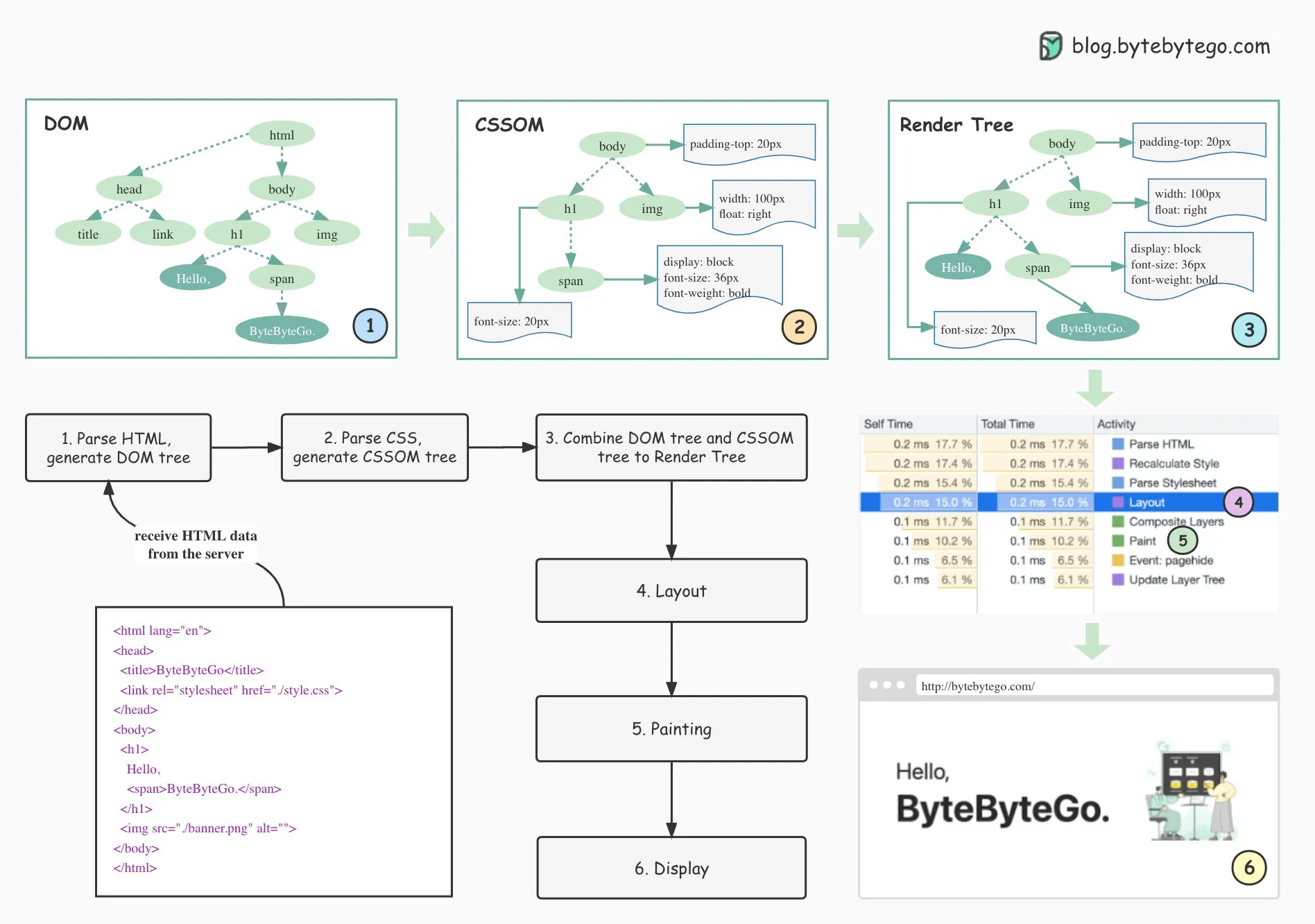Critical Rendering Path
Learn how browsers convert HTML, CSS, and JavaScript into pixels, understanding DOM construction, CSSOM building, layout calculations, and paint operations for optimal web performance.
TLDR
Critical Rendering Path (CRP) is the browser’s six-stage process of converting HTML, CSS, and JavaScript into visual pixels, with each stage potentially creating performance bottlenecks that impact user experience metrics.
Six-Stage Rendering Pipeline
- DOM Construction: HTML parsing into tree structure with incremental parsing for early resource discovery
- CSSOM Construction: CSS parsing into style tree with cascading and render-blocking behavior
- Render Tree: Combination of DOM and CSSOM with only visible elements included
- Layout (Reflow): Calculating exact size and position of each element (expensive operation)
- Paint (Rasterization): Drawing pixels for each element onto layers in memory
- Compositing: Assembling layers into final image using separate compositor thread
Blocking Behaviors
- CSS Render Blocking: CSS blocks rendering to prevent FOUC and ensure correct cascading
- JavaScript Parser Blocking: Scripts block HTML parsing when accessing DOM or styles
- JavaScript CSS Blocking: Scripts accessing computed styles must wait for CSS to load
- Layout Thrashing: Repeated layout calculations caused by JavaScript reading/writing layout properties
JavaScript Loading Strategies
- Default (Parser-blocking): Blocks HTML parsing until script downloads and executes
- Async: Non-blocking, executes immediately when downloaded (order not preserved)
- Defer: Non-blocking, executes after DOM parsing (order preserved)
- Module: Deferred by default, supports imports/exports and top-level await
Performance Optimization
- Preload Scanner: Parallel resource discovery for declarative resources in HTML
- Compositor Thread: GPU-accelerated animations using transform/opacity properties
- Layer Management: Separate layers for transform, opacity, will-change, 3D transforms
- Network Protocols: HTTP/2 multiplexing and HTTP/3 QUIC for faster resource delivery
Common Performance Issues
- Layout Thrashing: JavaScript forcing repeated layout calculations in loops
- Style Recalculation: Large CSS selectors and high-level style changes
- Render-blocking Resources: CSS and JavaScript delaying First Contentful Paint
- Main Thread Blocking: Long JavaScript tasks preventing layout and paint operations
Browser Threading Model
- Main Thread: Handles parsing, styling, layout, painting, and JavaScript execution
- Compositor Thread: Handles layer assembly, scrolling, and GPU-accelerated animations
- Thread Separation: Enables smooth scrolling and animations even with main thread work
Diagnostic Tools
- Chrome DevTools Performance Panel: Visualizes main thread work and bottlenecks
- Network Panel Waterfall: Shows resource dependencies and blocking
- Lighthouse: Identifies render-blocking resources and critical request chains
- Layers Panel: Diagnoses compositor layer issues and explosions
Best Practices
- Declarative Resources: Use
<img>tags and SSR/SSG for critical content - CSS Optimization: Minimize render-blocking CSS with media attributes
- JavaScript Loading: Use defer/async appropriately for script dependencies
- Layout Optimization: Avoid layout thrashing with batched DOM operations
- Animation Performance: Use transform/opacity for GPU-accelerated animations
Table of Contents
- Introduction: What is the Critical Rendering Path?
- The Six-Stage Rendering Pipeline
- Parallelism: The Preload Scanner
- Understanding Blocking in the CRP
- Network Protocols and Their Impact
- Understanding Browser Threading Model
- Diagnosing CRP with Chrome DevTools
- Conclusions
- References
Introduction: What is the Critical Rendering Path?
The Critical Rendering Path is the browser’s process of converting HTML, CSS, and JavaScript into a visual representation. This process involves multiple stages where the browser constructs data structures, calculates styles, determines layout, and finally paints pixels to the screen.
| Metric | What CRP Stage Influences It Most | What Causes Blocking |
|---|---|---|
| First Contentful Paint (FCP) | HTML → DOM, CSS → CSSOM | Render-blocking CSS |
| Largest Contentful Paint (LCP) | Layout → Paint | Heavy images, slow resource fetch |
| Interaction to Next Paint (INP) | Style-Calc, Layout, Paint, Composite | Long tasks, forced reflows |
| Frame Budget (≈16 ms) | Style → Layout → Paint → Composite | Expensive paints, too many layers |
The Six-Stage Rendering Pipeline
The modern CRP consists of six distinct stages. Each stage must complete before the next can begin, creating potential bottlenecks in the rendering process.
1. DOM Construction (Parsing HTML)
The browser begins by parsing the raw HTML bytes it receives from the network. This process involves:
- Conversion: Translating bytes into characters using the specified encoding (e.g., UTF-8).
- Tokenizing: Breaking the character stream into tokens (e.g.,
<html>,<body>, text nodes) as per the HTML5 standard. - Lexing: Converting tokens into nodes with properties and rules.
- DOM Tree Construction: Linking nodes into a tree structure that represents the document’s structure and parent-child relationships.
Incremental Parsing: The browser does not wait for the entire HTML document to download before starting to build the DOM. It parses and builds incrementally, which allows it to discover resources (like CSS and JS) early and start fetching them sooner.
<!doctype html><html> <head> <meta name="viewport" content="width=device-width,initial-scale=1" /> <link href="style.css" rel="stylesheet" /> <title>Critical Path</title> </head> <body> <p>Hello <span>web performance</span> students!</p> <div><img src="awesome-photo.jpg" /></div> </body></html>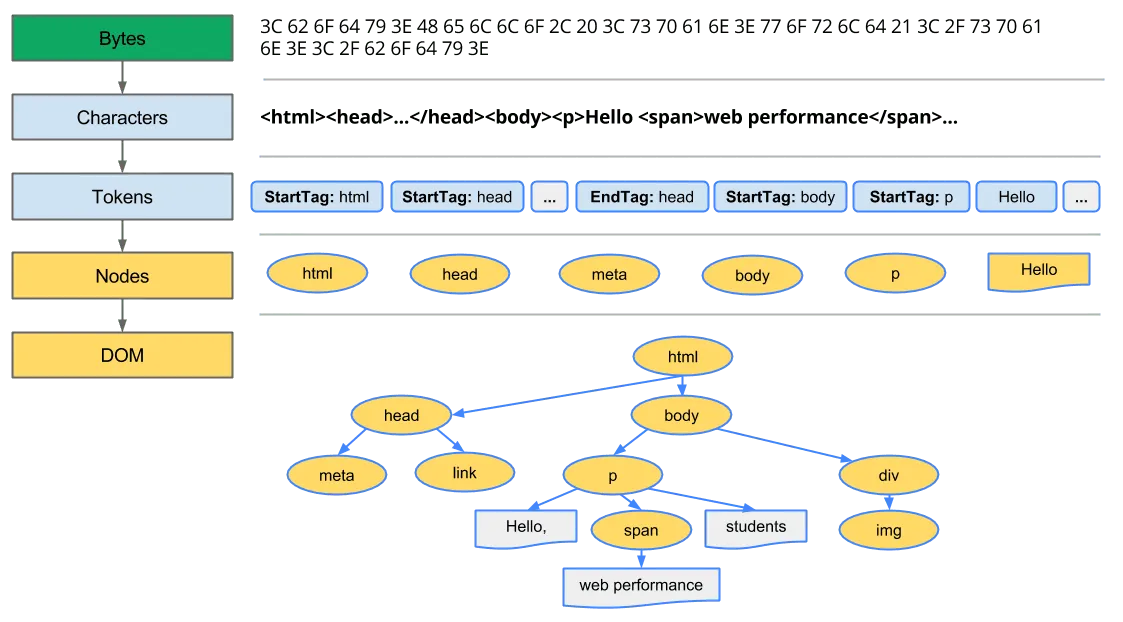
2. CSSOM Construction (Parsing CSS)
As the browser encounters <link rel="stylesheet"> or <style> tags, it fetches and parses CSS into the CSS Object Model (CSSOM):
- CSSOM: A tree of all CSS selectors and their computed properties.
- Cascading: Later CSS rules can override earlier ones, so the browser must have the complete picture before rendering.
- NOT Parser-Blocking: CSS is not parser-blocking—the HTML parser continues to process the document while CSS is being fetched.
- Render-Blocking: CSS is render-blocking by default. The browser must download and parse all CSS before it can safely render any content. This prevents Flash of Unstyled Content (FOUC) and ensures correct cascading.
- JS-Blocking: If a
<script>tag is encountered that needs to access computed styles (e.g., viagetComputedStyle()), the browser must wait for all CSS to be loaded and parsed before executing that script. This is because the script may depend on the final computed styles, which are only available after the CSSOM is complete.
Example: If a script tries to read an element’s color or size, the browser must ensure all CSS is applied before running the script, otherwise the script could get incorrect or incomplete style information.
Summary: CSS blocks rendering and can block JS execution, but does not block the HTML parser itself.
Sample CSS:
body { font-size: 16px;}p { font-weight: bold;}span { color: red;}p span { display: none;}img { float: right;}Non-Render-Blocking CSS:
- Use the
mediaattribute (e.g.,media="print") to load non-critical CSS without blocking rendering. - Chrome 105+ supports
blocking=renderfor explicit control.
JavaScript Loading Modes: async, defer, and module
JavaScript can be loaded in several modes, each affecting how and when scripts are executed relative to HTML parsing and CSS loading.
1. Parser-Blocking (Default)
<script src="main.js"></script>- Blocks the HTML parser until the script is downloaded and executed.
- Order is preserved for multiple scripts.
- JS execution is also blocked on CSS if the script may access computed styles (see above).
2. Async
<script src="main.js" async></script>- Does not block the HTML parser; script is fetched in parallel.
- Executes as soon as it is downloaded, possibly before or after DOM is parsed.
- Order is NOT preserved for multiple async scripts.
- Still blocked on CSS if the script accesses computed styles.
3. Defer
<script src="main.js" defer></script>- Does not block the HTML parser; script is fetched in parallel.
- Executes after the DOM is fully parsed, in the order they appear in the document.
- Still blocked on CSS if the script accesses computed styles.
4. Module
<script type="module" src="main.js"></script>- Deferred by default (like
defer). - Supports import/export syntax and top-level await.
- Executed after the DOM is parsed and after all dependencies are loaded.
- Order is not guaranteed for multiple modules unless imported explicitly.
| Script Mode | Blocks Parser | Order Preserved | Executes After DOM | Blocks on CSS | Notes |
|---|---|---|---|---|---|
| Default | Yes | Yes | No | Yes (if needed) | Inline or external |
| Async | No | No | No | Yes (if needed) | Fastest, unordered |
| Defer | No | Yes | Yes | Yes (if needed) | Best for scripts that need DOM |
| Module | No | No | Yes | Yes (if needed) | Supports imports |
Summary:
- Use
deferfor scripts that depend on the DOM and should execute in order. - Use
asyncfor independent scripts (e.g., analytics) that do not depend on DOM or other scripts. - Use
type="module"for modern, modular JavaScript. - If both
asyncanddeferattributes are present,asynchas a higher precedence and it wins. - use
fetchpriority="low"(values:low,high,auto), for loading non-essential 3rd party scripts like pixels.
3. Render Tree Construction
With the DOM and CSSOM ready, the browser combines them to create the Render Tree:
- Render Tree: Contains only visible nodes and their computed styles.
- Excludes: Non-visual nodes (like
<head>,<script>,<meta>) and nodes withdisplay: none. - Difference:
display: noneremoves nodes from the render tree;visibility: hiddenkeeps them in the tree but makes them invisible (they still occupy space).
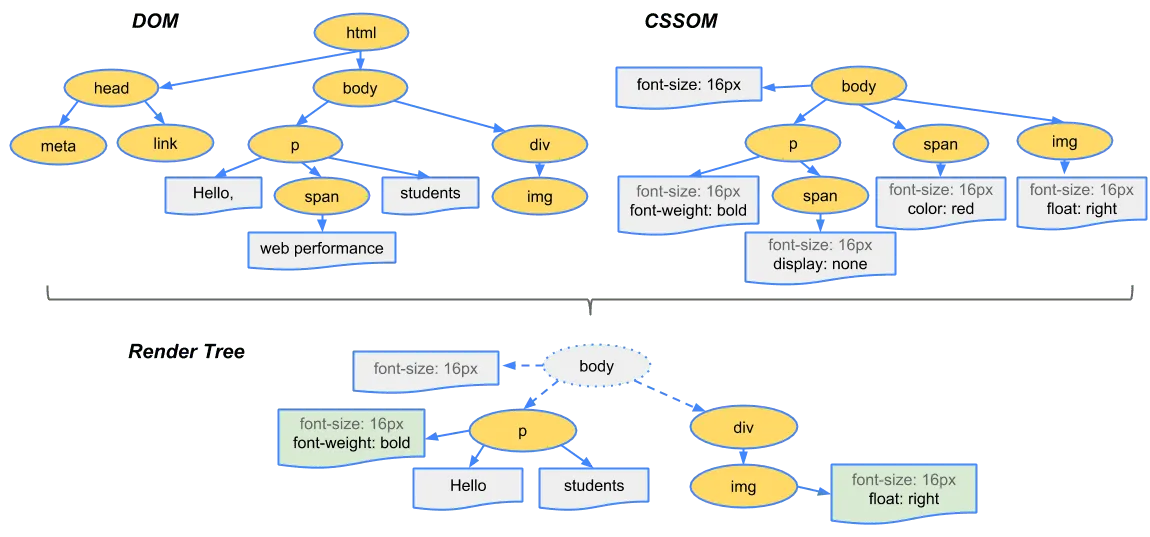
4. Layout (Reflow)
The browser walks the Render Tree to calculate the exact size and position of each node:
- Box Model: Determines width, height, and coordinates for every element.
- Triggers: Any change affecting geometry (e.g., resizing, changing font size, adding/removing elements) can trigger a reflow.
- Performance: Layout is expensive, especially if triggered repeatedly (see Layout Thrashing below).
5. Paint (Rasterization)
With geometry calculated, the browser fills in the pixels for each node:
- Painting: Drawing text, colors, images, borders, etc., onto layers in memory.
- Optimization: Modern browsers only repaint invalidated regions, not the entire screen.
- Output: Bitmaps/textures representing different parts of the page.
6. Compositing (Layers)
Modern browsers paint certain elements onto separate layers, which are then composited together:
- Compositor Thread: Separate from the main thread, handles assembling layers into the final image.
- Triggers for Layers: CSS properties like
transform,opacity,will-change, 3D transforms,<video>,<canvas>,position: fixed/sticky, and CSS filters. - Performance: Animations using only
transformandopacitycan be handled entirely by the compositor, skipping layout and paint for smooth 60fps animations.
Parallelism: The Preload Scanner
Modern browsers employ a preload scanner—a speculative, parallel HTML parser that discovers and fetches resources (images, scripts, styles) even while the main parser is blocked. This optimization is only effective if resources are declared in the initial HTML. Anti-patterns that defeat the preload scanner include:
- Loading critical images via CSS
background-image(use<img>withsrcinstead). - Dynamically injecting scripts with JavaScript.
- Fully client-side rendered markup (SPAs without SSR/SSG).
- Incorrect lazy-loading of above-the-fold images.
- Excessive inlining of large resources.
Best Practice: Declare all critical resources in the initial HTML. Use SSR/SSG for critical content, and <img> for important images.
Understanding Blocking in the CRP
What Causes Render Blocking?
CSS Render Blocking:
CSS is render-blocking because the browser needs to know the final computed styles before it can paint any pixels. If CSS were not render-blocking, users might see:
- Flash of Unstyled Content (FOUC): Content appears briefly without styles applied
- Layout Shifts: Elements changing position as styles load
- Incorrect Layout: Elements positioned incorrectly due to missing style information
JavaScript Parser Blocking:
JavaScript can block HTML parsing because:
- DOM Access: Scripts may need to access DOM elements that haven’t been parsed yet
- Style Access: Scripts may need to read computed styles that depend on CSS
- Order Dependencies: Scripts may depend on the order of elements in the DOM
Why Blocking Occurs
CSS Blocking Rendering:
<head> <link rel="stylesheet" href="styles.css" /> <!-- Browser must wait for CSS to load and parse before rendering --></head><body> <h1>This won't render until CSS is loaded</h1></body>JavaScript Blocking Parsing:
<head> <script src="app.js"></script> <!-- HTML parser stops here until script loads and executes --></head><body> <h1>This won't be parsed until script completes</h1></body>JavaScript Blocking on CSS:
<head> <link rel="stylesheet" href="styles.css" /> <script> // This script must wait for CSS to load because it accesses styles const element = document.querySelector(".styled-element") const color = getComputedStyle(element).color </script></head>Layout Thrashing: Why It Happens
Layout thrashing occurs when JavaScript forces the browser to recalculate layout repeatedly:
// This causes layout thrashingconst elements = document.querySelectorAll(".item")for (let i = 0; i < elements.length; i++) { const width = elements[i].offsetWidth // Forces layout calculation elements[i].style.width = width * 2 + "px" // Changes layout // Next iteration will force another layout calculation}Why it’s expensive:
- Each
offsetWidthread forces the browser to calculate layout - Layout calculations involve traversing the entire render tree
- Multiple layout calculations in a loop create exponential performance degradation
Style Recalculation Bottlenecks
Invalidation Scope Issues:
// Forces recalculation of entire documentdocument.body.classList.add("dark-theme")Why it’s expensive:
- Changing styles on high-level elements affects the entire document tree
- Browser must recalculate styles for all descendant elements
- Can cause massive performance hits on large documents
Large CSS Selectors:
/* Expensive selector - requires more computation */body div.container div.content div.article div.paragraph span.text { color: red;}Why it’s expensive:
- Complex selectors require more computation during style calculation
- Browser must traverse more nodes to match the selector
- Performance impact increases with DOM size and selector complexity
Network Protocols and Their Impact
The protocol used to deliver resources fundamentally impacts CRP:
- HTTP/1.1: Multiple TCP connections, limited parallelism, head-of-line blocking.
- HTTP/2: Multiplexing over a single TCP connection, but still subject to TCP head-of-line blocking.
- HTTP/3 (QUIC): Multiplexing over UDP, eliminates head-of-line blocking, faster handshakes, resilient to network changes.
| Feature | HTTP/1.1 | HTTP/2 | HTTP/3 (QUIC) |
|---|---|---|---|
| Connection | Multiple TCP | Single TCP | Single QUIC (UDP) |
| Multiplexing | No | Yes | Yes (Improved) |
| HOL Blocking | Yes | Yes (TCP-level) | No (per-stream) |
| Handshake | Slow | Slow | Fast (0-RTT) |
Understanding Browser Threading Model
Main Thread Responsibilities
The main thread handles:
- HTML Parsing: Converting HTML into DOM
- CSS Parsing: Converting CSS into CSSOM
- JavaScript Execution: Running JavaScript code
- Style Calculation: Computing final styles
- Layout: Calculating element positions and sizes
- Paint: Drawing pixels to the screen
Compositor Thread
The compositor thread handles:
- Layer Assembly: Combining painted layers into final image
- Scrolling: Smooth scrolling animations
- Transform/Opacity Animations: GPU-accelerated animations
Why Threading Matters
Main Thread Blocking:
- Long JavaScript tasks block all rendering
- Heavy style calculations prevent layout and paint
- Layout thrashing forces repeated main thread work
Compositor Thread Benefits:
- Transform/opacity animations run on separate thread
- Scrolling remains smooth even with main thread work
- GPU acceleration for visual effects
Diagnosing CRP with Chrome DevTools
Performance Panel
- Main thread: Shows DOM construction, style calculation, layout, paint, and compositing.
- Long purple blocks: Indicate heavy style/layout work (often due to layout thrashing).
- Green blocks: Paint and compositing.
Network Panel
- Waterfall: Visualizes resource dependencies and blocking.
Lighthouse Panel
- Eliminate render-blocking resources: Lists CSS/JS files delaying First Contentful Paint.
- Critical request chain: Shows dependency graph for initial render.
Layers Panel
- Visualize compositor layers: Diagnose layer explosions and compositing issues.
Best Practice: Always test under simulated mobile network and CPU conditions.
Conclusions
Understanding the Critical Rendering Path is fundamental to web development. The key insights are:
- CSS blocks rendering because browsers need complete style information before painting
- JavaScript blocks parsing when it needs to access DOM or styles
- Layout thrashing occurs when JavaScript forces repeated layout calculations
- The main thread handles parsing, styling, layout, and painting sequentially
- The compositor thread handles GPU-accelerated animations and scrolling
- Network protocols affect how resources are delivered and can create bottlenecks
- The preload scanner helps parallelize resource discovery but only works with declarative resources
The CRP is not a simple linear process—it involves multiple threads, speculative parsing, and complex dependencies between resources. Understanding these relationships helps developers write more efficient code and avoid common performance pitfalls.
References
- MDN
- Understanding the critical path
- Optimizing Resource Loading
- Optimizing the Critical Rendering Path
- Constructing the Object Model
- You Don’t Need the DOM Ready Event
- HTML Spec - Blocking Attribute
- HTML Living Standard
- Analysing CRP
From ByteByteGo
- Downloaded from Alex Xu Twitter post.